Add a Relationship to a Strategy Asset
When working in Strategy, you can only create asset relationships for goals and initiatives, and only to other goals and initiatives. Relationships to other assets (Rules, Policies, Terms, Systems, Data Sets) must be created on those detail pages using the asset relationship tabs. Refer to Add a Relationship to a Non-Strategy Asset for more information.
Goals-to-goal and initiative-to-initiative relationships can only be added by rolling the program-level asset up to the company-level asset.
To roll a program-level asset up to a company-level asset:
- Open the detail page for an asset.
-
Click the Roll Up to Company Level drop-down link and select the company-level asset.

NOTE: The process is the same for rolling program-level goals and initiatives up to the company level.
To add a strategy relationship to a strategy asset:
- Open the detail page for a goal or initiative.
- Click the Edit (
 ) icon next to Related Initiatives/Goals.
) icon next to Related Initiatives/Goals. - Click assets in the sidebar to add them to the selection.
NOTE: The program-level assets appear before the company-level assets. Click the arrow next to the program and company level names to hide/show the assets within that level.
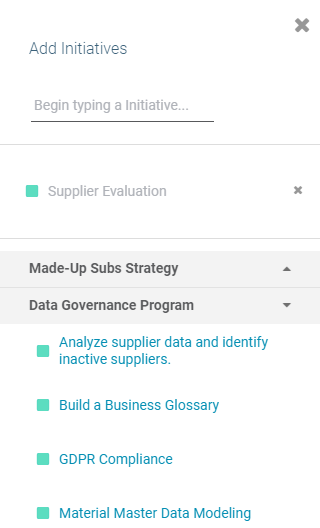
NOTE: Click the x next to an asset to remove it from the selection.
- Click Done to save the selection.
