Add Supporting Documentation to Assets
You can attach documentation that relates to an asset.
To add supporting documentation to an asset:
- Search for and open the asset.
-
Click the Supporting Documentation tab.
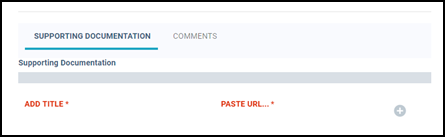
- Add the title for the documentation in the ADD TITLE field.
-
Paste the URL to the documentation in the PASTE URL field.
NOTE: Starting with Stewardship Tier 7.0.2, users can easily copy Stewardship Tier page URLs, filtered or with binding criteria, to use as documentation for an asset in Knowledge Tier. These URLs are copied from any page in the Stewardship Tier by using the Copy URL to Clipboard option in the Stewardship Tier Settings menu. The URL takes them to the page where it was generated with the same drill through and the same filters applied, so users can target specific records. See Stewardship Tier Navigation and Menu Options for more information.
- Click the plus sign icon.
