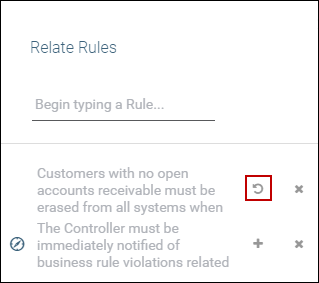Deep Guidance™ Inferred Relationships
Knowledge Tier can infer a relationship between assets using Deep Guidance™, which examines the language used in describing an asset to determine a relationship. For example, Deep Guidance™ analyzes the definition of a term for language that has previously been used in a rule to create an inferred relationship between the two. The inferred relationship is automatically associated on the asset detail pages for both term and rule.
The Discover icon in the Relate Assets pane on asset detail pages indicates assets that are related using Deep Guidance™.
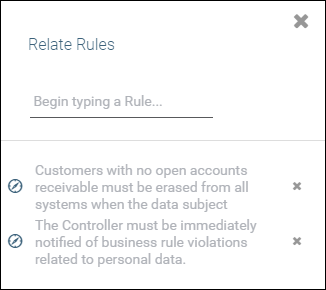
To add an inferred relationship:
- Click the pencil (
 ) icon next to the relationship type.
) icon next to the relationship type. - Click the plus sign (
) next to the inferred relationship to add it to the selection.
- To undo an inferred relationship selection, click the reverse icon.
- Click Done.
- Click Save.
Terms can be added from the Deep Guidance Inferred Relationship section to the user-chosen section directly on the asset detail page's Terms tab. Refer to Add a Term-to-Term Relationship for more information.
You can remove inferred relationships by editing the asset’s relationships.
To remove an inferred relationship:
- Click the pencil (
 ) icon next to the relationship type.
) icon next to the relationship type. -
Click the x next to the asset to remove it from the selection.
- Click Done.
- Click Save.
NOTE: Once removed, the relationship will not be suggested again.