Add a Sponsor to an Asset
You can add one or more sponsors to your asset. When you add a sponsor, the sponsor receives a notification in their notification panel.
To add or remove a sponsor:
- Click the Sponsors icon (
 ) on an asset’s detail page.
) on an asset’s detail page. -
Do one of the following:
-
In the Sponsors selection panel, scroll to and click a person’s name to select that person as a sponsor.
-
Start typing a name in the space provided, and then click a person’s name to select that person as a sponsor.
-
Click the x next to the person’s name to remove them from the selection list.
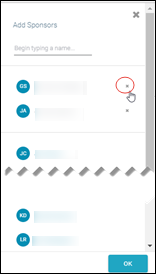
-
- Click OK when you are done making selections to add or remove as sponsors of the asset.
- Click Save on the detail page.
Next, a sponsor can endorse, contest or edit an asset, refer to Sponsor an Asset for more information.
